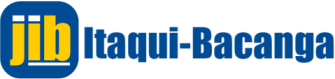Polícia
PRF apreende mais de 60 kg de pasta base de cocaína no Maranhão
Os dois veículos modelo picape, estavam circulando pela BR-226, no km 292, na altura da cidade de Barra do Corda, no Maranhão.

Uma ação da Polícia Rodoviária Federal (PRF) apreendeu dois veículos que estavam transportando 61 tabletes de pasta base de cocaína.
Os dois veículos modelo picape, estavam circulando pela BR-226, no km 292, na altura da cidade de Barra do Corda, no Maranhão. PRF apreende mais de 60 kg de pasta base de cocaína no Maranhão
A pasta base de cocaína é uma droga cujo refino pode resultar em outras drogas como o cloridrato de cocaína, crack e merla, por exemplo.
Os policiais encontraram com os suspeitos a quantia de R$ 1.872,00 em espécie. Todo o material apreendido e os acusados foram encaminhados para a Delegacia da Polícia Federal em Caxias, onde foram autuados pelos crimes de tráfico de drogas e associação para o tráfico.